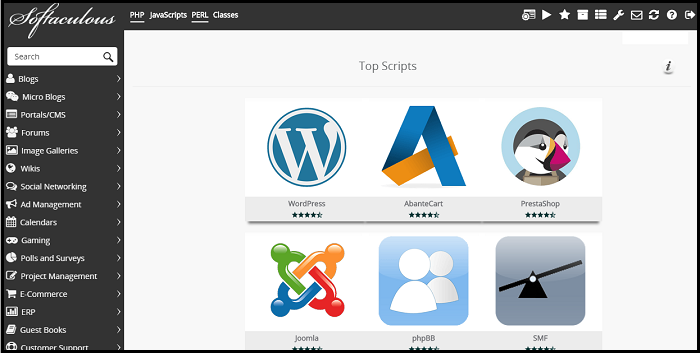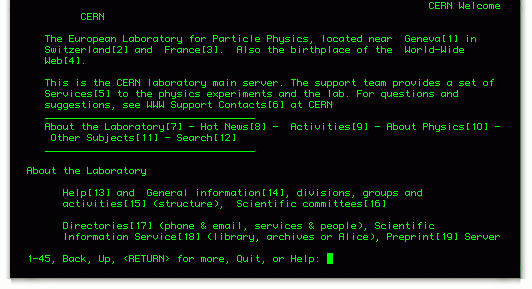7 Valuable Tips for Website Content Optimization
Are you struggling to increase your business website traffic? Do you not know where to start?
Do not worry! You can boost your website traffic by optimizing it. In this way, you will be able to rank your site in the search engines. It will also help you improve the user experience.
How to optimize your website content?
In today’s post, I am going to share some valuable SEO tips and tricks. Follow them to optimize your website and increase traffic. Here you go!
Follow these web content optimization tips!
Define your potential audience
Before diving into the content optimization phase, you need to figure out your target audience. You should have a clear image of your ideal customers in mind.
You should find out what products are they looking for on the internet. What are the challenges they are facing? What are their top priorities?
You can benefit from Google Analytics to find out all the valuable information about your target audience. Write down all crucial details about your customers.
These details will help you provide your users with a better user experience. Moreover, you can interview them and ask them about their pain points.
Focus on the user intent
Once you have a clear understanding of who your potential prospects are, now is the time to find the search intent.
Remember, if you do not customize your content according to their needs and preferences, your website will not receive traffic.
On the other hand, if your content is aligned with their challenges and desires, you can provide a better user experience to them.
Hence, you should find out what they are looking for at every stage. After that, your next job is to find some relevant keywords.
This type of mapping will showcase your site visitors that you are an authoritative brand that values them.
Conduct your website audit
It’s time to analyze your website. This step will help you figure out areas that need improvements. It would be best to conduct a site audit.
At this step, your team can determine site content, layout, overall aesthetics, and back end SEO.
You can also analyze your competitors’ sites to unveil key strategies they are implementing. In this way, you can customize their strategies and fill in the gap where they are lacking. In this way, you will be able to stay ahead of them.
Make all crucial changes
Now, you need to make improvements in all deemed areas. You should create a superb impression on visitors that encourages them to take a course of action. This should be your top priority.
If you provide lasting impression to the site visitors, they will revisit your site whenever they need an ultimate solution to their problems.
Here, you will have to entice them to act, whether that means contacting you or subscribing to a newsletter.
For this purpose, you should include a clear Call to Action (CTA) in your site’s content. It should be highly visible to users.
Another pro tip here is that you should site should be mobile-friendly as well. This is because most people use mobile phones to search for something.
Focus on the loading speed. This is a great Google ranking factor.
-
Optimize on-site content
You should optimize your website page for search engines. It will help you improve your site ranking and bring traffic to your site.
With that in mind, you should include relevant keywords to your page’s meta title, meta description, URL, headings, and subheadings.
Additionally, you need to include useful images in your website content. Avoid writing lengthy text. Your text should be short and crispy so that readers can easily read and understand it.
Plus, do not use flowery language in it. Make it simple and easy to read.
Revamp old content
Many SEO professionals underestimate this vital step. Revamping already published content on your website is a mandatory part of SEO.
With the passage of time, you will have growing number of posts and pages on your website that may not perform according your expectations. These could include blog posts, articles, newsletters, and product descriptions.
Therefore, avoid neglecting these pages that are not performing well. Make sure that these pages contain primary and secondary keywords. And they are adjusted in a natural way.
Moreover, you should also simplify all hard-to-read sentences. Paraphrase the intricate text into simple language.
A free Paraphrasing tool can help you paraphrase the complicated language of your text into easy-to-understand text. The tool uses robust AI algorithms to remove unnecessary words and make the text optimized.
After that, the AI text paraphraser replaces difficult words with simple synonyms and changes the overall structure of the text. In this way, it increases the overall readability of the text and makes it easy to read and scan.
So, you can use an online paraphraser to revamp old text.
Focus on off-page SEO
You will need to optimize your website externally in this step. You should increase all social media efforts and reach out to authoritative websites for backlinks. This will help you build credibility.
If that website is highly credible, Google will consider your site as a credible source. Therefore, you should invest time and money in off-page SEO.
Bottom Lines
Follow these simple tips and tricks to optimize your website content:
- Define your target audience and understand their needs.
- Customize your content to align with user intent and provide a better user experience.
- Conduct a website audit to identify areas for improvement and analyze competitors’ strategies.
- Make necessary changes to create a lasting impression on visitors and include clear calls to action.
- Make sure your website is mobile-friendly and focus on loading speed.
- Optimize on-site content by including relevant keywords in meta titles, descriptions, URLs, headings, and subheadings.
- Revamp old content by adding primary and secondary keywords. Use an AI text paraphraser to simplify complicated language if needed.
- Focus on off-page SEO by increasing social media efforts and obtaining backlinks from authoritative websites to build credibility.